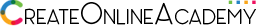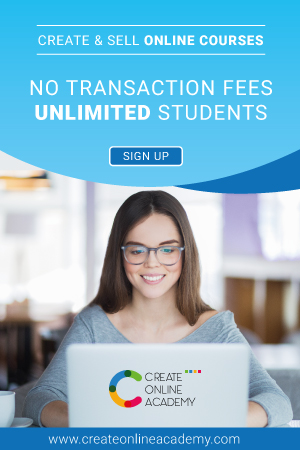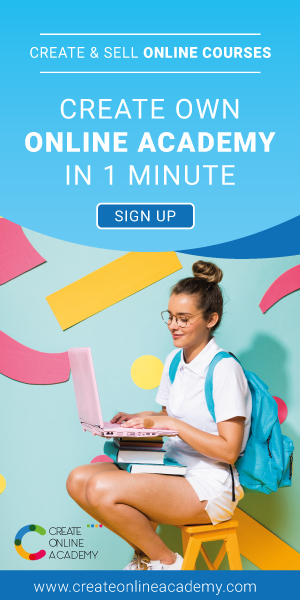LMS Essential Features – To Create and Sell Online Courses
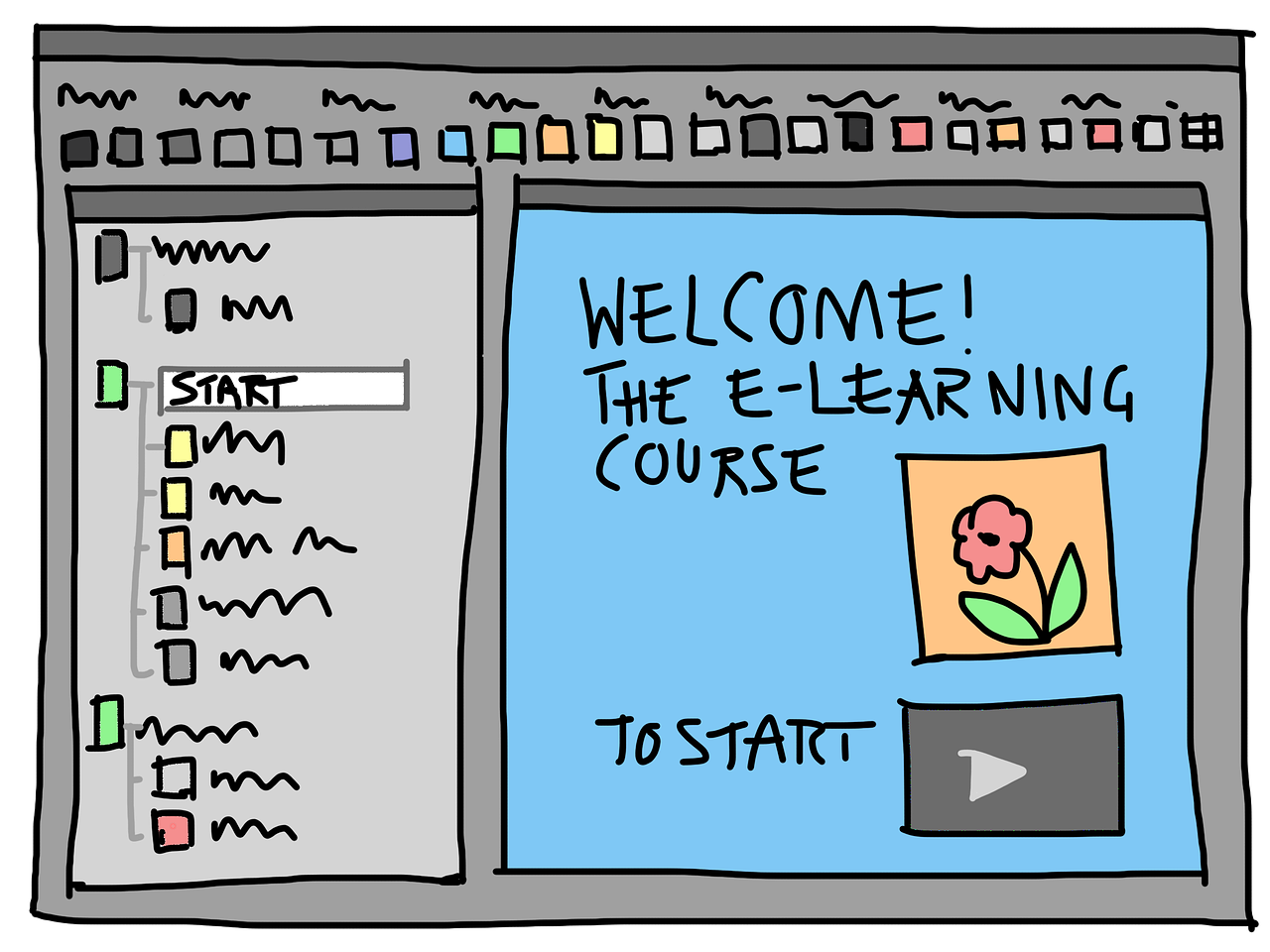
To make an online course, you need the right tools. This means video screen capture software, a potential camera, tripod, audio equipment, and the right editing tools. You also need the right program for selling your online course, and there are plenty of options to choose from. CreateOnlineAcademy is one of them, so in this CreateOnlineAcademy review, we’ll discuss the features that make it stand out.
The CreateOnlineAcademy online course platform states that it has the features to help you create, market, and sell online courses from your own website. It seems like a reputable company with thousands of course creators and students using it. For instance, some of the clients include Hootsuite, York University, and Intuit.
As with most online course creators, CreateOnlineAcademy can be used for internal training at companies, as a for-profit course module online, or as a way for actual universities and schools to create online course solutions.
According to some users, and the CreateOnlineAcademy company itself, this platform caters to those who want full control over their online course design. It also looks like CreateOnlineAcademy has some seamless automation tools to remove all the tedious work on your end.
Well, my job is to test the product and see if these claims are true, so keep reading this in-depth CreateOnlineAcademy review to see if it’s the right online course platform for you.
An excellent online course building platform typically offers you the features you need from start to finish. This includes the online course building, the marketing, the selling, and the teacher/student management.
Systems like CreateOnlineAcademy don’t host courses on your own website. Your content is actually hosted with CreateOnlineAcademy (so you don’t have to go out and find your own hosting,) but it still gives you complete control over what your website looks like.
When compared to systems like Udemy, CreateOnlineAcademy certainly provides more freedom and branding control. Let’s explore some of the other standout features.
A Mostly Drag and Drop Editor for Quick Course Design
Part of the reason CreateOnlineAcademy looks so great compared to the competition is that of its course designer. You don’t have to mess with any code if you don’t want to.
In fact, all of your content is organized using a simple drag and drop editor, where you stack the course content and move it around vertically.
Speaking of content, CreateOnlineAcademy supports uploads of almost all media types. From PDFs to audio files, and surveys to quizzes, the platform is great for offering up a wide range of learning resources for your students.
As we mentioned before, all of these files are hosted on the CreateOnlineAcademy servers. Therefore, you shouldn’t have to worry much about a file being too large or running slowly on your own shared servers.
When you customize your course site it offers some handy editing tools for the beginners out there. For instance, you can adjust items like banners, color schemes, and logos, all without touching any code.
However, the more advanced developers have complete control over the HTML and CSS. So, if you want to make your site unique, the option is there for you.
Exceptional Student Management and Communication Modules
During my CreateOnlineAcademy review, I noticed the smoothness of the student communication tools. It’s a visual student management area, with pictures of your students, names, contact information, and details for how far they are in your course.
You have the option to send customized emails to each of the students or create a conversation with the entire community.
Incentives are also a part of this learning environment since CreateOnlineAcademy offers completion certificates, report cards, and of course, the emails for sending out just about anything you want during courses.
Along with unlimited replays of course material, language controls, and mobile optimization, students working with the CreateOnlineAcademy platform should feel right at home.
Online Promotions on Autopilot
Some online course platforms fail in the promotions arena. This is unfortunate since there’s no way to start making money unless people know that your course exists.
CreateOnlineAcademy does it the right way, with marketing and promotional tools built into the program. Much of this is automated as well. So, if you’d like to drip content to your students–where certain courses would be released over time – CreateOnlineAcademy has this functionality.
Furthermore, you have the ability to target the right people and send out automated emails based on a schedule. Pricing is also done through CreateOnlineAcademy, along with the option to get paid immediately when someone signs up for your course.
As for getting people outside of your website to come try it out, CreateOnlineAcademy includes an affiliate marketing program to reward bloggers and other people who recommend your course. Coupons are also provided through CreateOnlineAcademy, giving you a chance to create ads with specials and convince newcomers that your course is worth investing in.
Everything from coupons to affiliates is tracked right in the dashboard, and you can also link your Adwords, Facebook, and other social accounts to see where students are coming from.