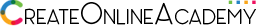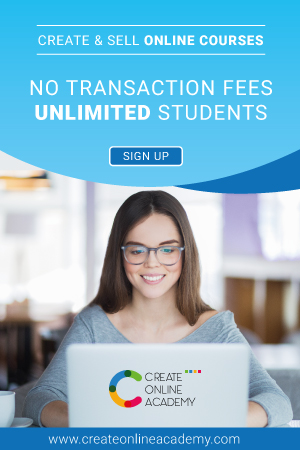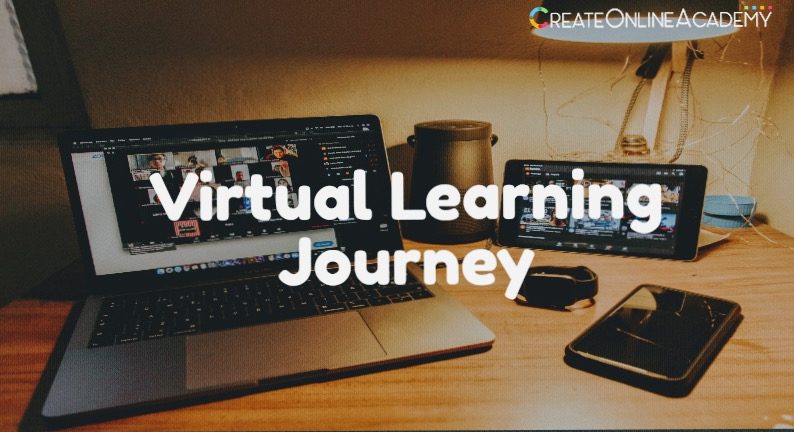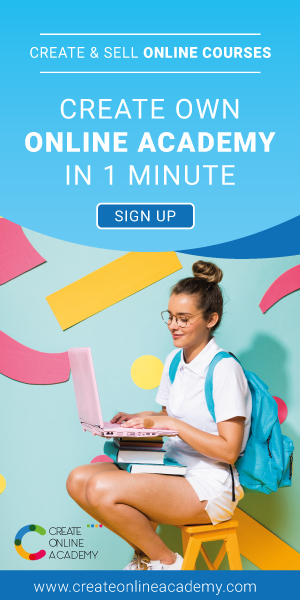Design Online Training Modules with Videos

The e-learning industry has been dominated by video content for a long period of time. Video helps students understand a topic better and have clearer concepts about the core topic. As educators or trainers, you need video within your online courses and content in order to portray your topic or idea more efficiently. With statistics declaring that 83% of students retain more information when the content is delivered via audiovisual formats, every training course needs to focus on video or visual cues as their primary course content format.
In this article, we are going to provide you with 5 major tips that you can use to design your online training modules. With training modules, you need to rely on video blindly. This is because videos perform 95% better than other formats of content when a learner is trying to gain a new skill or get training for certain skills. The big question is how can you optimise your videos to provide the most relevant content to your learners. Here’s a list of 5 tricks and strategies that you can use to design online training modules for different learners.
- Design a script beforehand: To design an effective online training module, you need to make sure that you design a script beforehand. This ensures that you stick to the relevant topics and cover everything that you intend to. It also helps you to create a very distinct learning goal and path that students can follow to upskill themselves in an orderly manner. While designing the script you will often be able to outline the tools and props that are required to demonstrate your concept. You will also be able to identify and design relevant follow up questions and micro-learning modules by simply tracking your script and your agenda of topics.
- Less is more: User behaviour indicates that 91% of students will be hesitant to watch videos that are longer than 15 minutes. Almost universally, students prefer to learn from short and concise training videos where the concepts are laid out succinctly. If you need to partition your core topic to design a shorter video then it is preferable that you do so.
- Lights, camera, audio: Whenever you need to create your own video modules for training, you need to first curate some high-quality gear. High-quality gear includes a good camera, a room with great lighting and neutral hues and of course a very good mic. Additionally, you may also require some props or learning aids depending on the topics that you want to demonstrate for your learners. It is crucial that you do not sacrifice with the quality of the recording gear because this would effectively make your video a blurry, inaudible mess. To make sure that your video is recorded with good quality and all your words are captured with clarity, make sure that you do some research and get some good recording gear.
Depending on your budget, you may get multiple camera angles which capture your training module from different angles and then you can edit and patch together the best video portions to create a wholesome result. - Graphics: If you want to demonstrate a topic simply but you do not have a lot of relevant props to do so then graphics can save you. Graphics can be used to create cartoons and other virtual props using which you can demonstrate actions or certain behavioural results. However, you need to make sure that your graphics are clean and simple. You do not want to clutter your screen. After finishing with the addition of your graphics, make sure that you view it once or get feedback from users that fit your target audience.
- Analyse similar content: The e-learning world has gained popularity and spread over a vast reach. Now, you can find videos and training modules from almost all topics. In order to create a module that best suits the needs of your learners, you need to make sure that you have analysed the content from your competitors and designed something simpler, better and easier to understand. So get your research hat on and browse through similar content before you design your own online training module.
CreateOnlineAcademy has some amazing packages with inbuilt graphics tools as well as other content creation aids that you can use to create your own online modules and courses. So log onto their website today and begin the journey to create your own online courses and training modules.