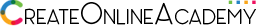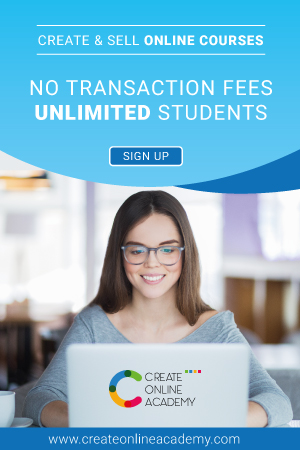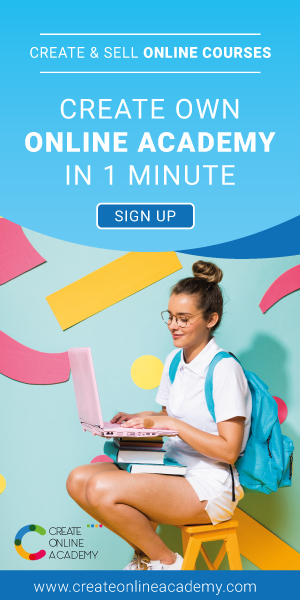How to Train Multiple Teams with LMS?

All businesses have various employees they have to train, and one shoe fitting them all strategy might not always work. The training methods need to grow and evolve with time.
You might also need to inform your customers about the product, or your partners need a better understanding of the whole sales process. So educating your multiple audiences can be challenging but not impossible with an LMS.
It is also known as an extended enterprise that can train all distinct audiences who might need specific environments and personalized branding and content best suited for their needs. It also needs to be comfortable and efficient for your team to manage.
Extended Enterprise LMS, and what is it?
An extended enterprise Learning Management System is a system to train multiple audiences under one system. These are commonly known as multi-tenancy LMS, which allows you to divide the whole LMS into mini-LMSs, also known as portals.
An Extended enterprise edition LMS or Learning Management System comes to play here where you can train more than one team at once. It helps you reach out to every individual more practically and powerfully.
First, let’s understand what an LMS portal is?
An LMS portal is pretty user friendly and straight forward. Mostly they are just gateways that secure your logging in process. Once you enter your username and password, an LMS portal will generally lead you to your dashboard or profile.
Your dashboard may contain all of your active courses, progress charts, and upcoming assignments. Every LMS operates differently, but most have a clean design to guide their users effectively.
Several online academies split their portal into subs so that enterprises and different student groups can have access to unique portals generated for their needs. Providing different kinds of learners with their portals also helps to sort your online academy and make work easier for your team. However, you may need access to a multi-tenant LMS platform for creating separate portals for different tenants.
What do you mean by extended enterprise?
An extended enterprise means people who consist of your employees and people outside your organization who contribute towards the shared goal. These people include partners, resellers, customers, and many more connected via the organization.
The main goal of this corporate training is to train all your external audiences, and they will be provided with their dedicated portal or mini LMS for this purpose. To utilize these features of an extended enterprise LMS to separate audiences, you have to select your LMS wisely at the beginning, which supports multi-tenancy or change to one which does.
Types of audience in an extended enterprise LMS
Extended enterprises are used to onboard diverse audience groups. Corporate learners and students from different paths of life may be studying from the same online academy. To give them the perfect sub portal for their needs, you need to familiarise yourself with the types of enterprise models you can use.
- Training for Partners: Businesses and corporate sector organizations have many contractors and other partners regularly onboarding and training to smoothen the work process. To help this along, you can offer a Partner training enterprise model to help with the above types of partners’ activity.
- Training for Clients: Corporate clients need portals that are totally under their control. Under different situations, they may need to scale their operations up or down. This helps with the management of their training as well as cost-efficiency. In this model, each separate sub portal is dedicated to a particular client who may scale up or down as per their requirements.
- Training for Customers: Training your customers is probably one of the most beneficial plans. Your customers may need support with learning about your products and services. You can quickly fill this gap by creating essential How-To guides. This can strengthen your brand and increase your sales as customers familiarise themselves with your product.
Why should we make multiple portals in the LMS?
The significant benefits include that the training is being delivered in separate environments for all teams through a similar interface. The content is specific to their needs, and each team is getting a personalized training experience and not a general and same training experience for everyone.
Admin of the LMS can quickly create and delete portals and can cater to a vast quantity of learners of various portals efficiently and promptly. As the company groups, you can add new portals for them with special training suitable for their needs and requirements.
So this is how an LMS can help you train multiple teams at once. The LMS or learning management system should support multi-tenancy or an extended enterprise model to implement the portal solution to cater to all the teams within the same organization and deliver content specific to their needs.