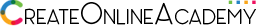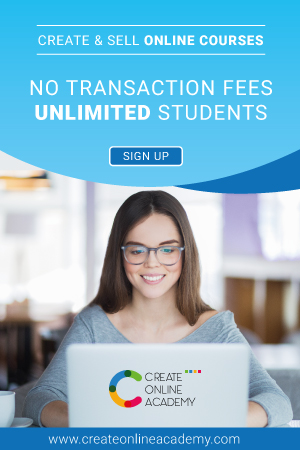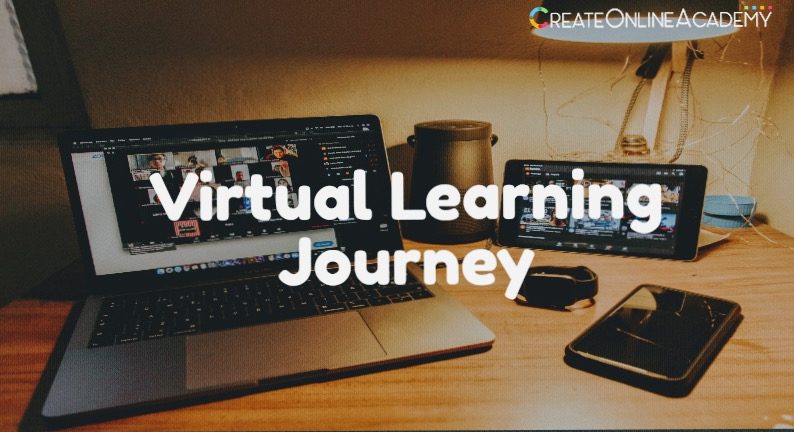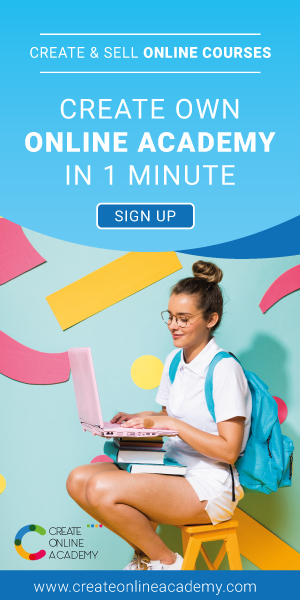Why You Should Use Ribbon, Stickers & Badges In Your Online Course Design

At CreateOnlineAcademy.com we provide an interactive editing tool for you to include any sort of graphic in your online academy.
Do you want to spice up your content? Are you looking for helpful visual guides and ornaments that can turn your content into a fun graphical viewing experience?
Well, you are in luck. In this article, we are going to discuss some visual gems that are rarely seen in the e-learning world. However, by using these ornamentations smartly, you can turn your content into a smooth graphical experience for viewers. Most of the ornamentations discussed here such as ribbons, stickers and badges are super easy to create using the interactive editing tool provided by CreateOnlineAcademy.com. So are you ready to create a visual panorama for your learners? Here’s all you need to know.
Does your website design need ornamentation?
The e-learning industry tends to ignore the various benefits of visual implements. However, online courses are often easier on the minds of their learners if there are visual aspects to the course. Visual cues and graphics help you explain your core content and reach out to your learner’s minds easily. So what about ornaments? Do you need design ornamentation such as ribbons, stickers or badges?
Check your website now to figure out whether you need website design ornamentation:
- Do you have any special designs to reflect important announcements or upcoming events?
- Do you use tools to guide new users through your website?
- Are there special designs on your website to celebrate milestones?
- Does your website have pre-existing visual aspects that make you stand apart from the competition?
- Do you have an innovative design to depict sales items and offers?
If you answered yes to 3 or more of the above questions then you probably have standalone graphics that are enough of a visual supplement to your digital academy. However, adding simple ornamentations to add to your brand identity never hurts. To create and sell courses online with visual ornamentations, read through the upcoming sections and select something that suits your academy/ online course.
What are Ribbons, Stickers and Badges?
Ribbons are vector graphic designs that can be used to highlight, emphasise and direct the attention of a viewer. For example, if you have an announcement or an upcoming sale, then you can easily highlight that using ribbons. The emphasis on the content within your ribbons depends on what colour and design you choose. Warm tones such as Red attract more attention than pastel hues. Stickers are a different type of graphical tool that is mainly used for depicting real-life objects on a screen.
Need to create a visual price tag? Looking for graphical options to highlight the “announcements” section? Stickers can help you out. Stickers are also useful when you want to direct users to different webpages. In this case, you can simply embed hyperlinks into the stickers to direct users to the desired webpage. If you need more freedom and customisable designs, then badges can help you out. Want to create online courses that portray a brand image? You can use badges to fashion a miniature logo of your academy and attach that with your content. Badges can also be used to celebrate important milestones and support the progress of your learners. Depending on the design of your ribbons, stickers and badges, they can be anything from whimsical and abstract to efficient and practical.
How to use Visual Ornaments smartly?
Visual ornaments need to be incorporated smartly into your online course. Otherwise, the end result might not be something that you want for your brand image. If you are confused about how to use these visual ornaments smartly within your online course, then here’s a list of some basic designs:
- To emphasize and highlight content, use ribbons and stickers that have contrasting colour tones. This is to ensure that your sticker or ribbon stands out from the remaining content and draws attention.
- To direct users, badges and stickers can be used as visual cues.
- To spice up the content of your webpage, abstract ribbons and stickers may be generated.
- Missed out on some important fact or extra information? No problem. Simply attach the text to creative stickers and make sure that you place it somewhere that the users can easily see.
CreateOnlineAcademy.com is the ultimate online course building platform that allows you to create multiple graphics components, visual cues and visual ornamentations to spice up your website and online course content. To use their interactive editing tool and generate amazing graphics, visit their website today.